Paste text
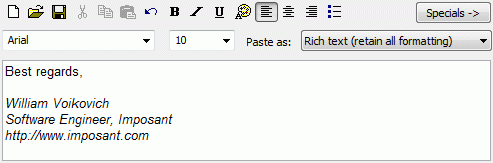
This action type allows you to paste text directly into applications and/or emulate keystrokes. In addition, it is possible to include date/time stamps, entire text files, special symbols and more.
There are three ways you can paste text into a document with the paste text macro:- Rich text - text is inserted via clipboard including the formatting.
- Plain text - text is inserted via clipboard with no formatting.
- Play keys - keyboard typing is simulated, thus no formatting is kept. Use the latter method when you need to simulate special keys such as Enter, Backspace, Up/Down/Left/Right, and so on. In play keys mode these keys are simulated
Action Parameters
To include special values (such as date, time, files, special keys) there are several methods to use. These values can be inserted using Specials menu:
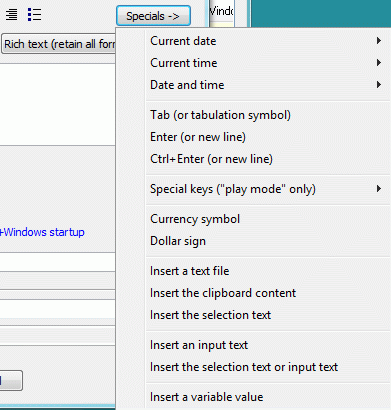
Paste text macros support scripting
Learn more about Hot Keyboard scripting capabilitites
In "Play Keys" mode Paste Text provides an ability to simulate a key combination press, you can set this through Specials -> Special keys or use the PKKey scripting function (for advanced users only):
${{ PKKey (<modifier>, <Key Code>) }}
${{ PKKey (0x00, 0x1B) }} - emulate Esc key
${{ PKKey (<keycode>) }} - play key specified by its key code
Examples:
${{ PKKey(00,08) }} - Backspace
${{ PKKey(01,09) }} - Shift+Tab