Sound volume control
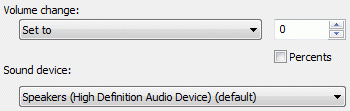
This action type lets you control your computer sound volume from within any Windows application.
Action Parameters
Volume change
- Set to - set sound volume to a fixed level. Note: the maximum value is 255 and the minimum is 0.
- Increase by - increase sound volume level with a specified value
- Decrease by - decrease sound volume level with a specified value
- Mute/unmute - switch sound volume level between mute (zero level) and unmute (previous level)
Percents - treat the level value as percentage where 0 - minimal level, 100 - maximum level
Sound Device - choose the sound device you want to apply the volume change to. MasterVolume means all sound devices.
Usage ideas:
- Mute microphone with a single click
- Mute/unmute all sounds quickly
- Put «255» value to "Volume change" set it to the hot key and... never use this hot key
- Use hot keys to control the sound volume while playing games! (so you do not have to change the active task)