Easy way to share and sync macros among computers
Problem
When you operate several computers with Hot Keyboard installed, it is useful to have the same synced subset of macros.
Solution
First of all if you want to sync macros with a workgroup, we recommend to use Hot Keyboard Server, a powerful app to sync macros fast and reliable. However, there is a simple share via file option to keep a set of macros in the file on a shared drive (LAN, Google Drive, Onedrive, Dropbox, etc). If one Hot Keyboard instance updates this file, other instances reload the updated content.
Requirements
Step-by-step
-
In a main Hot Keyboard window go to Share Macros -> Share via file... menu item
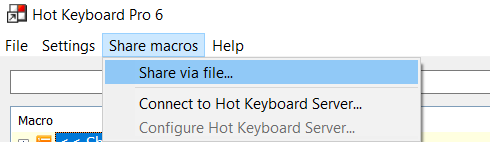
-
Create a new folder, for example, Hot Keyboard Shared Macros, select it in a Shared macros setting and check Enable Hot Keyboard simple macro sharing option.
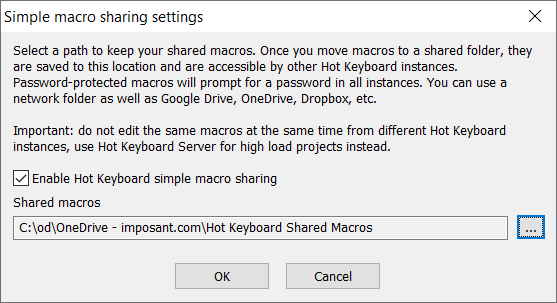
- Repeat steps 1-3 on other Hot Keyboard instances.
-
Create macros to share and put them to a newly appeared Shared Macros menu.
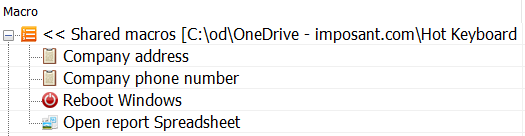
-
Open Windows Explorer and make sure there is a file named HotKeyboardData appeared in a OneDrive folder
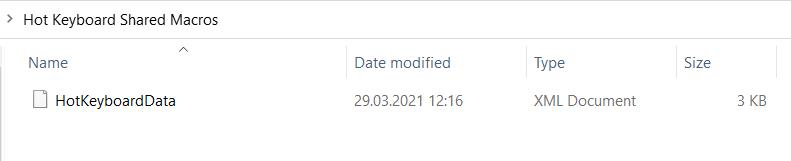
- Now you can use macros on the Hot Keyboard instances you configured to use shared macros.
Important Notes
- It is not recommended to use this way for workgroups when many people change shared macros. Use Hot Keyboard Server instead.
- Make sure the folder used to keep shared macros is available offline, or you get no shared macros if lose connection.