Global Hot Keys
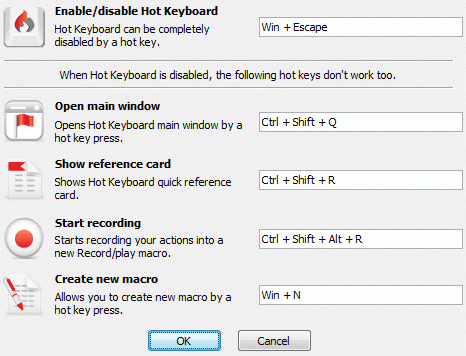
Hot Keyboard supports several hot keys you can use to control the major functions
Enable/disable Hot Keyboard - Enter a hot key to trigger Hot Keyboard enabled/disabled state. When disabled, no macros are executed including the scheduled ones. Useful for full screen apps such as full screen games
Open main window - Set a hot key to display the main Hot Keyboard dialog window.
Show reference card - Set a hot key to display a reference card window with information about your currently defined macros and their hot keys.
Start recording - Set a hot key while Hot Keyboard is working to start recording a new macro.
Create new macro - Set a hot key to add a new macro. Use this key to create macros quickly while working in other applications.