Run Another Macro
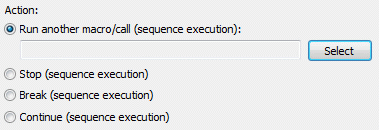
This macro allows you to execute any other Hot Keyboard macro (including a link to another macro). The main purpose of making such a kind of macro is that you can create one macro and then refer to it anywhere else, but when you change the original macro, your changes instantly affect all macros that refer to it.
Action Parameters:
Macro to run - the full macro name and path (including the menu names where it resides) are shown here. Please note that you cannot edit it directly. Instead, to set a macro that this macro will refer to, click the "..." button located to the right of this field. The macro selection dialog appears:
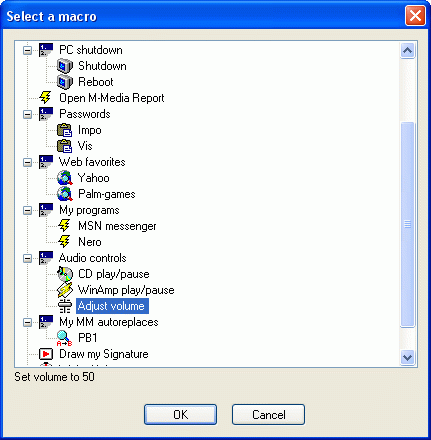
After you select a macro, its description will be shown to the down of its full name, so you can check that you have selected the right macro.
Stop (sequence execution) - stop a macro sequence execution
Break (sequence execution) - break a macro sequence execution
Continue (sequence execution) - continue a macro sequence execution
Usage ideas:
- When you have a piece of text you use often in different macro sequences, you can refer to it with Run another macro. Thus changes to the single macro reflects to other instances