Hot Keyboard Live Update
Hot Keyboard can periodically check if a new version is available for download. Before you do the check, it asks you if you wish to continue:
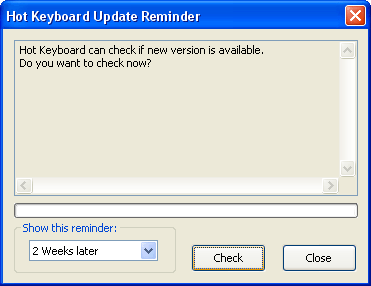
This reminder screen can automatically pop up after a desired period of time. You can choose how often Hot Keyboard will remind you in the "Show this reminder" field. Setting this to "Never" will prevent Hot Keyboard from showing this reminder. But you can bring this dialog out anytime you want by selecting the "Help" -> "Check for updates" menu item in the main Hot Keyboard window.
Check - click this button to perform the check.
Close - click this button to close the reminder dialog. If you did not set "Show this reminder" to "Never", Hot Keyboard will remind you later.
Please note:
- Hot Keyboard tries to read the "http://www.hot-keyboard.com/xml/hkpro.xml" file to get to know if a new version is available. You may need to configure your personal firewall (if you have one) to allow Hot Keyboard to access this file.
- If a new version is available, Hot Keyboard downloads it to the temporary folder from "http://www.hot-keyboard.com/files/hkpro.exe". You may also need to adjust your firewall to allow access to this file.
- While a download is in progress, you will see the download statistics and completion percentage. If the download is broken for some reason (e.g. network failure), you may try downloading again.
- When the download is complete, Hot Keyboard will backup all your macros to the "<C>:\Documents and Settings\<User name>\Application Data\Hot Keyboard" folder (where <C> is your system drive and <User name> is your user name) and launch setup process of the new version.