Reminder
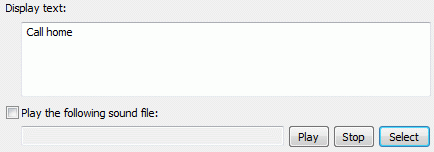
This action type lets you create reminders, messages that appear at specific times you set. Please note: the default Run macro by... for reminders is scheduler, because this is the most logical activation method
Action parameters
Reminder text - enter the message you want to appear when the reminder is activated
Play a sound when activated - check this box to have a sound been played when the reminder is activated. The file choose dialog appears automatically when you check this box. You can select any wave (.wav) file you have.
Reminder dialog
When a reminder is activated, you see the next reminder dialog:
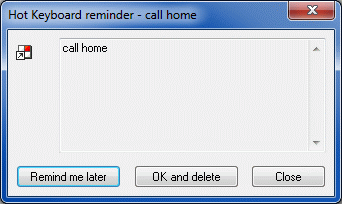
You can press the OK and delete button to close this dialog and delete the corresponding reminder macro.
You can press the Remind me later button to select another time when you want to be reminded with the same macro.
Or you can press the Close button to close this dialog but keep the corresponding reminder macro preserved for the future needs.
Usage ideas:
- Make a reminder so you will not miss a meeting while reading your email or surfing the web
- Extremely useful when you're cooking something in the kitchen and came for a minute to check Facebook
See also:
Scheduler