Windows manipulations
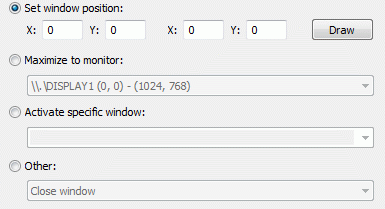
This action type provides the ability to manipulate windows on your desktop and other desktop-related functions.
Action parameters
Set window position - change window position and/or resize it, just enter desired coordinates or click Draw button to draw a rectangle on the screen
Maximize to monitor - maximize window, if you have more than one display attached, choose a display you want to maximize the window to.
Activate specific window - activate a window with a given title
Manipulation type defines what this macro will actually do
Other - various desktop actions:
Values:
Close window
Minimize window
Restore window
Minimize all - perform minimize on all active windows on the desktop
Start screen saver - start default screen saver
Send window to back - sends currently active window to back
Empty recycle bin - allows to empty Windows Recycle bin
Usage ideas
- Quickly move a window to another display
- Arrange windows on a desktop via Set window position option
- Minimize all windows to uncover the desktop
- Activate frequently used applications with hot keys instead of using the mouse or Alt+Tab switch
- Quickly start the screen saver to hide confidential information from a passer-by.
See also:
Shutdown Windows action type