<< How to search and replace text in any application |
Table of Contents
| SmartAdd: how to add new macros quickly >>
How to add macros from Internet Explorer
Once you have installed the Hot Keyboard you can use hot keys to start favorite applications or open files. All you have to do is:
- Open Windows Explorer, the "Start" menu or switch to Desktop.
- Choose an icon of the application or file you want to run with a hot key.
- Click the right mouse button.
- In the contex menu click the "Assign hot key" item.
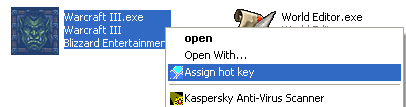
- In the "Hot key" field of the "Edit Macro" dialog box click
desired hot key.
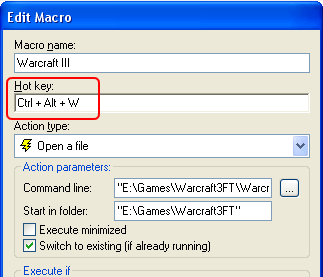
- Choose additional options, if you want. For more details look the "<b>Execute a program</b>" topic.
- Click "Ok".
Now you can use the hot key in order to run an application or open a file.
See also:
Execute a program