<< SmartAdd: how to add new macros quickly |
Table of Contents
| How to use Hot Keyboard and Winamp >>
How to use scripting variables
This page is outdated, please refer to Scripting Variables page
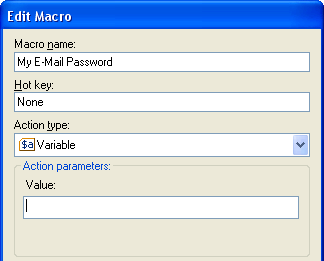
The variable macro defines a variable that has a textual value and can be used inside some other Hot Keyboard macros (see Paste Text, Open a File and Launch Web Browser macro documentation).
The name of a variable macro defines the variable name and is used to retrieve its value. Hence, you cannot leave the macro name field empty in case of this macro type. Warning! The variable names are case-sensitive.
The value of the variable must be entered into the Value field.
In case you are connected to a Hot Keyboard server and have two variables with the same name, macros are searched in the following order: local macros, network user macros, network shared macros. So, the local macros have priority over the network ones.
Usage ideas:
- Use the variable macros to store your passwords and other information that is often used but should be stored in one place to make its change easier.
- You should not assign a hot key to a macro of this type since it does not perform any action itself. Instead, this macro extends other macro capabilities. Also, the "Execute if..." settings do not affect variable value or execution of a macro requesting variable value.